Using the Watchlist Plugin
Getting started
You can add a Topic page to your watchlist by clicking the Watch button, found in the tool bar at the bottom of the page. The button changes to Unwatch, allowing you to unsubscribe the same way.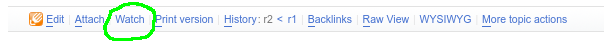 You can manage your watchlist by visiting your TWikiGuestWatchlist page.
Click the Watched Topics tab to see currently watched Topics and Webs.
The All and New checkboxes in the Options columns allow you to watch entire Webs. New will automatically add newly-created Topic pages to your watchlist, while All simply watches the entire Web for changes of any kind.
The Preferences tab allows you to chose whether you get an email immediately with each change, or batched together in one daily digest, or never.
You can manage your watchlist by visiting your TWikiGuestWatchlist page.
Click the Watched Topics tab to see currently watched Topics and Webs.
The All and New checkboxes in the Options columns allow you to watch entire Webs. New will automatically add newly-created Topic pages to your watchlist, while All simply watches the entire Web for changes of any kind.
The Preferences tab allows you to chose whether you get an email immediately with each change, or batched together in one daily digest, or never.
Managing watched topics
Go to your TWikiGuestWatchlist page, and click the Watched Topics tab. You will see something that looks like this: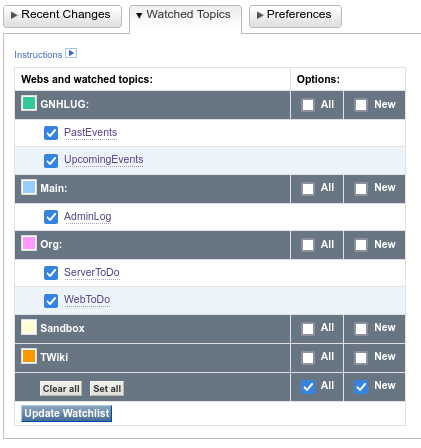 FIXME
FIXME
Reviewing recent changes
Go to your TWikiGuestWatchlist page, and click the Recent Changes tab. You will see something that looks like this: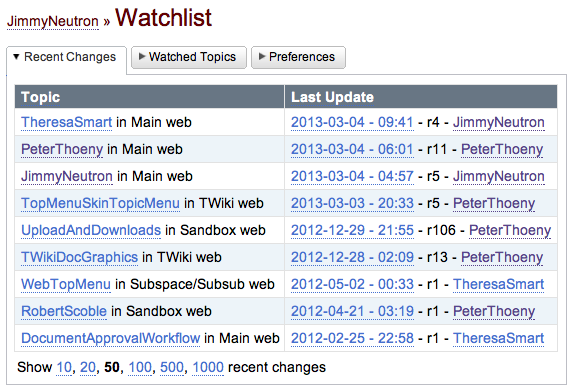 FIXME
FIXME
Watchlist preferences
Go to your TWikiGuestWatchlist page, and click the Preferences tab. You have three choices for how you receive e-mail notifications about your watchlist items. This setting applies to your entire watchlist.- Immediate
- As soon as a change is saved, an e-mail is sent
- Digest
- A summary of all changes for the day is e-mailed every night
- If no changes occurred, no email is sent
- None
- The system never sends email about your watchlist
- You can still use the Recent Changes tab to monitor activity of your watched pages
See also
- TWiki.WatchlistPlugin - Standard documentation for the Watchlist Plugin
- UsingNotify - The other change notification mechanism provided by TWiki
All content is Copyright © 1999-2025 by, and the property of, the contributing authors.
Questions, comments, or concerns? Contact GNHLUG.
All use of this site subject to our Legal Notice (includes Terms of Service).
Questions, comments, or concerns? Contact GNHLUG.
All use of this site subject to our Legal Notice (includes Terms of Service).