Hot Links
- Official MythTV home page

- Fedora Myth(TV)ology
 at Jarod Wilson's website
at Jarod Wilson's website
- MythTV on Fedora Core 6 - A GNHLUG HOWTO
What is MythTV?
MythTV is Free Software which runs under the Linux operating system, and provides the functions commonly known as a PVR/DVR (Personal/Digital Video Recorder)MythTV Operations
The MythTV system downloads it's Electronic Program Guide (EPG) data from Zap2It.comBroadcast technologies
Lingo
- Standard Definition (SD): The TV picture we've been watching for decades. 480i (480 interlaced lines). 720x480 resolution. Can be distributed via analog or digital means.
- High Definition (HD): The new TV picture. Various better displays, including 720p (1280x720 progressive, non-interlaced lines) and 1080i (1920x1080). Surround sound capable. Digital only.
- Interlaced: TV draws odd lines, then even lines, alternating every frame.
- Progressive: TV draws all lines every frame. Yields a better picture, particularly for high-motion scenes, such as sporting events.
- OTA: Over-the-air. TV signals broadcast from transmission towers. Think rabbit ears and roof-mount Yagi antennas
 .
.
- Analog: The traditional over-the-air or cable TV systems we've been using for decades. Limited to Standard Definition.
- Digital: New over-the-air broadcast and cable systems are digital. All High Def TV is digital, but not all digital is High Def.
- NTSC: National Television Systems Committee
 . The TV system we've used for decades. Analog.
. The TV system we've used for decades. Analog.
- ATSC: Advanced Television Systems Committee
 . The new digital TV standard.
. The new digital TV standard.
Over The Air (OTA)
OTA still exists and can work fine, even in this era of cable and satellite. If your house is conveniently placed to receive the signal, digital OTA can be of very high quality. Much of it (especially newer programming) is in high definition. And you can't beat the price. OTA exists as two major types. Both are unencrypted and can be recorded by MythTV. Analog OTA (NTSC) is the classic analog TV system that's been around for decades. Analog TV is SD programming only. There are lots of tuners for NTSC. Digital TV (ATSC) is the new standard. It enables HD (High Definition) programming, but allows for SD as well. You need a digital tuner to receive ATSC, but they exist. In fact all new TVs appearing on the market will have to support ATSC. In a short time (a couple of years) the Analog OTA stations will cease to transmit and only Digital OTA stations will exist. This is for a variety of reasons both technical and commercial. In southern NH, the big OTA stations are TV 2, 4, 5, 7, 9, 11, and 25.Cable TV
First, a definition: "Basic cable" designates all the flat-rate channels you receive with a basic cable package, like History, Discovery, CNN, ESPN, TBS, etc. Basic cable does not include "premium" cable, like HBO, Cinemax, etc. Cable TV also exists in analog and digital flavors. As with OTA, analog cable is limited to SD. In this area, analog basic cable is generally transmitted unscrambled, so you don't need a decoder box. That means it can work well with MythTV. Premium analog cable needs a cable decoder box. It is unknown to this author if such a decoder box can be hooked up to, and controlled by, a MythTV system. Digital cable is a tricker beast. MythTV is not going to work for most digital cable programming. Most digital cable channels -- even basic cable -- are encrypted on the cable wire ("DRM"). Consumers are not permitted to decrypt it. You need a digital cable box to tune and decode the signal. That cable box will likely only output a digital High Def signal over an encrypted link to the TV. No consumer capture possible. HD component video from the cable box is not encrypted, but it is not feasible to capture a High Def signal from component video. However, you may still be able to capture local TV stations via digital cable. Cable TV providers redistribute the high def, digital feeds from the local stations. The signals are generally re-modulated, as digital OTA broadcast uses 8-VSBCompatibility matrix
Read from left to right. "Scrambled" indicates deliberate action is taken to make it hard for anything (MythTV included) to capture the content.| Delivery | Signal | Picture | Programming | Scrambled? | MythTV |
| Over-the-air | Analog | Std Def | Local Stations | Never | Works great |
| Digital | Std Def | Local Stations | Never | Works great | |
| High Def | Local Stations | Never | Works great | ||
| Cable | Analog | Std Def | Local Stations | Rarely | Works great |
| Basic Cable | Rarely | Works great | |||
| Premium Cable | Usually | Possibly, if MythTV can control the cable box via "IR blaster" | |||
| Digital | Std Def | Local Stations | Sometimes | Only if not scrambled | |
| Basic Cable | Sometimes | Unlikely | |||
| Premium Cable | Usually | Unlikely | |||
| High Def | Local Stations | Sometimes | Only if not scrambled | ||
| Basic Cable | Usually | Unlikely | |||
| Premium Cable | Usually | Unlikely | |||
| Satellite | Any | Std Def | Any | Either | Possibly, if MythTV can control the satellite box via "IR blaster" or serial cable. Video capture is limited to analog Std Def. |
Hardware
Tuner/Capture Hardware
PVR Hardware database- PVR-250 is a good start. The IR receiver (for remote control) is not the best.
- The hardware decoder on the PVR-350 is of limited use.
- The PVR-500 is a dual-tuner card, and functions just like having two PVR-250 cards.
Other Hardware
Jarod recommended nVidia video display hardware, with the binary-only, closed-source driverUseEvents to be True. He said the ATI cards can sometimes be made to work, but sometimes not, and all require too much effort.
Lots and lots of disk storage. The more, the better. Standard definition recordings consume about 2.5 gigabytes/hour. High definition recordings consume from 6 to 12 gigabytes/hour.
MythTV has an archiving plug-in for archiving to DVD.
Any LIRC device (IR remote control) will work.
For playback, a 600 MHz PIII is minimum for std def. High def needs a lot more, perhaps a 2 to 3 GHz P4 or similar. There are a lot of things you can do in the area of performance tuning.
Network streaming (i.e., a recording stored on one box, playing on a different box, over the network) is possible. MythTV uses its own protocol, or you can use NFS/etc. Std def needs about 3 megabits/second. High def can use up to 17 megabits/second. Avoid wireless (802.11) -- even if nominal throughput is there, contention and packet loss will kill you.
Hardware Vendors
Some places to get hardware:- http://www.showtimepc.com/
 (local, in Hudson, NH)
(local, in Hudson, NH)
- http://www.newegg.com/

- http://www.pcalchemy.com/

- http://www.digitalconnection.com/

- http://www.pacificcable.com/

- http://www.mythic.tv/

- http://www.cyberestore.com/

- http://www.9thtee.com/hdhomerun.htm

Other resources
- IRC chat:
#mythtvand#mythtvusersonirc.freenode.net(http://freenode.net/ )
)
- AVS Forum

- http://www.silentpcreview.com/

- AntennaWeb.org
 - antenna mapping program, help determine the outdoor antenna to use
- antenna mapping program, help determine the outdoor antenna to use
- http://www.extremetech.com/

History of the GNHLUG MythTV Events
On Thursday, 18 Jan 2007, MerriLUG was proud to host Jarod Wilson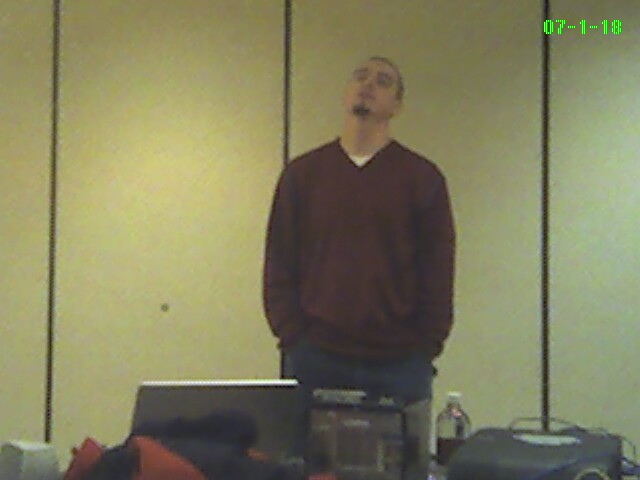
About this document
Provided AS IS. Use information here strictly AT YOUR OWN RISK. Contributions from:- TomBuskey
- TedRoche
- BenScott
- HeatherBrodeur
- MadDog
- And, of course, JarodWilson
| I | Attachment | History | Action | Size | Date | Who | Comment |
|---|---|---|---|---|---|---|---|
| |
Photo_011807_001.jpg | r1 | manage | 40.1 K | 2007-04-05 - 02:16 | BillMcGonigle | Jarod Wilson at MythTV Meeting |
All content is Copyright © 1999-2025 by, and the property of, the contributing authors.
Questions, comments, or concerns? Contact GNHLUG.
All use of this site subject to our Legal Notice (includes Terms of Service).
Questions, comments, or concerns? Contact GNHLUG.
All use of this site subject to our Legal Notice (includes Terms of Service).

